Post date: septiembre 23, 2020 | Category: Décimo Séptima Edición Diciembre 2017
Department of Media Systems and Technology, Kharkov National University of Radio Electronics, Ukraine
In the article features of process of automation in modeling of jewels are considered. Defined automation strategy, as well as the criteria for the creation of plug-in arrangement of stones, which is one of the essential steps of 3D modeling. The necessary plug-in functions are defined. An algorithm for creating a jewelry product is developed taking into account the results obtained.
Keywords: plug-in, grasshopper, the process of placing stones, creation of jewelry.
Introduction
One of the essential steps of 3D modeling is the arrangement of stones. The more stones on the jewelry, the longer the placement process manually, and the greater the likelihood of inaccuracies, which have a negative impact on the quality of the finished product. At this stage, it is appropriate to the maximum automation of the process, for example, the use of special plug-ins allow you to create algorithms, to carry out a flexible adjustment of the process of placing stones. It is also convenient to use standard library of ready-made stones, samples under the stones, mounts, settings, and not build them each time from scratch.
Purpose – to investigate the features of the automation of the process for modeling jewelry, define the criteria for the creation of plug-in arrangement of stones and their functions.
To achieve this goal, it is necessary to solve the following tasks:
– analyze the advantages and disadvantages of the use of automation in the process of 3D jewelry modeling;
– determine the automation strategy;
– develop criteria for the plug-ins;
– determine the necessary functions generated plugin: including the possibility of placing the stones on the predetermined curve and over the surface, given the technological features of jewelry production;
– develop an algorithm for creating jewelry, taking into account the results obtained.
The main objectives of the program module are:
– Automation of the process arrangement of stones in the jewelry;
– obtaining high-quality results of arrangement;
– convenient and affordable for the understanding of the average user using the developed automation module.
The main advantages of automation are:
– increased productivity;
– improving the quality of the model by increasing the precision in the simulation;
– reducing the time of operations and processing time;
– reducing direct costs of human labor;
– standardization of stone placement technology, through the development of a single algorithm of work.
The result of automation – technology standardization work, reduce errors and increase accuracy when creating a 3D model of jewelry, optimizing the time spent on certain tasks. The main drawback of automation is that an automated system may have a limited level of intelligence, and therefore more susceptible to committing errors outside their immediate sphere of knowledge [1].
In creating jewelry plug-ins and scripts are used to simplify and automate the simulation process. They combine a few simple steps in one. Where it was required to use several commands, and several third-party programs, one plug-in is enough. Complement the functionality of the main program, for example, contain library of ready-made stones, samples under the stones, mounts, settings.
Analysis of the existing plug-ins
There are different plug-ins and scripts for software 3D modeling used in the creation of jewelry, such as Rhinoceros [2]. They can be divided into several groups of functionality: programs for parametric modeling and automate the creation of models; for the immediate creation of models and work with stones; model preparation for printing; view model to the customer.
T-Splines for Rhino – Plug-in for three-dimensional modeling system of the Rhino, allowing you to create and edit complex organic surfaces on the basis of T-Splines technology, which is a hybrid polygonal and NURBS-modeling.
It allows developers to create plastic organic shapes, quickly and easily edit them, export models without additional conversion.
The plugin adds several new tools and operations to generate free-form surfaces in polygon modeling. T-Splines, can be used to create the entire model or only to add organic components to Rhino models. Its use allows users to simple, intuitive way to change the shape of the model, and helps designers to reduce the time between the imagination and the actual 3D model.
Building tree-like supports in Rhinoceros for rapid prototyping installations, such as Digital Wax or some Envisiontec Perfactory models, is an extremely laborious process if you perform it manually. The special BelSupport plug-in allows you to almost completely automate the process of creating tree-like supports.
Script Find Clearance & Thickness – functional and easy to use tool to quickly measure the thickness of the technological model.
Iris WebGL Exporter plug-in for Rhino allows you to examine in detail the model without the possibility of using it for the manufacture of the prototype, which is important in demonstrating to the customer model.
Edge Softening plug-in. It allows you to soften the sharp edges in the models, preparing them for a more realistic rendering. Hard verge on models for production is not very suitable for rendering. There is a special plug-in that allows you to specify virtual rounds for all edges of the model for a couple of simple operations.
In the disposition of stones there are two approaches.
1. Possible combination standard application commands and simple scripts, for example, the plug-in, contains only library stones or GGMoveAlongNormal – plug-in for moving objects along a normal drawn from the center of the object marker to the base surface to accurately position the distance.
Advantage – simplicity approach.
Disadvantages:
– the occurrence of errors when using multiple additions of the low compatibility;
– lack of process automation.
2. The use of a complex of specialized add-ons, for example, TechGems, Jewelerscad, JBD GemsTools, by means of which the alignment of the stones produced without any additional extensions.
TechGems plugin allows you to create complex jewelry, where the metal base studded with a lot of stones, and quickly calculate the total weight of the stones and the exact weight of the metal.
Advantages:
– when inserting the stone can select his position, rotation, scale, and determine via the keyboard size in millimeters;
– It allows you to change the configuration made in Rhinoceros, to improve visualization of jewelry, using the effect of reflection of light rays from the metals and stones.
Disadvantage – is used to configure the stones themselves, and not for their arrangement.
On Figure 1 is an example of setting TechGems stones.
Jewelerscad – is a plugin that allows you to quite simply to make the alignment of the stones and the settings. [3].
Advantage – use of the original and convenient mode of purpose of local coordinate systems.
The disadvantage is the lack of libraries stones and, accordingly, the possibility of configuration.
JBD GemsTools plugin has a fairly large library of high-quality jewelry inserts, allows for the alignment of the stones on the curve lying on the surface.
The advantage is the availability of high-quality library of jewelry inserts.
Disadvantages:
– plug-in is not supported at the moment;
– insufficient automation arrangement of stones.
After analyzing the existing additions to automate the design of jewelry, the following conclusion can be drawn. The disadvantages of the additions created for this operation are insufficient automation of the process of placing stones, the lack of stone libraries or the possibility of their configuration in some of them.
Process automation is complicated and laborious task. For the successful solution of this problem it is necessary to adhere to a specific automation strategies. It allows you to improve processes and gain from automating a number of significant advantages.
Define the automation strategy:
– understanding of the process: to understand and analyze the process of placement of the stones, to determine the sequence of events, the relationship with other processes;
– simplification of the process: the process of placing the stones break into simple steps, providing not reduce the value of the operation;
– Process Automation: perform only after the process as simple as possible.
One important aspect of automation is the use of parametric approach to the creation of the model, which enables one of the plugins – Grasshopper, representing the editing algorithms are closely integrated with Rhinoceros software tools [4].
Grasshopper allows you to create: difficult, algorithms for constructing jewelry of different shapes, the complexity, dimensions and model series, as it provides the possibility of using a variety of add-ons available to enhance Rhinoceros functionality by adding new commands, functions, or capabilities while taking advantage of the parametric approach to modeling.
The optimum is to provide a supplement to the Grasshopper, containing stones library with extensive modifications to them, which lets you create algorithms with flexible configuration options placement process. Which will improve and standardize the arrangement of stones technology, create more accurate and high-quality models, reduce errors and increase accuracy when creating a 3D model of jewelry, reduce the time required for the stone placement operation.
When creating the plug-in must adhere availability criteria such as the presence of stones libraries, mounts, settings, holes under stones, flexible placement algorithm presence of stones on the curve and on the surface, the possibility of dynamic modification of the number and arrangement of the elements.
One important aspect is the consideration of technological features jewelry production, for example, the strict observance of the minimum thickness of the metal. For a more accurate creation of the plug-in, you need to use an automation strategy that includes several stages, taking into account the specific application scope, criteria and necessary functions.
Plug-ins for Rhinoceros have the extension .rhp, their optimum write in C / C ++ programming language using Visual Studio. Rhinoceros plug-in – it is a dynamic library links or DLL.
Rhinoceros supports five different types of plugins:
– base plugin: a general purpose utility that can contain one or more commands;
– file import: imports data from other file formats into Rhino; can support more that one format;
– export file: exports data from Rhino to other file formats; can support more than one format;
– custom Rendering: applies materials, textures, and lights to a scene to produce rendered images;
– 3D Digitizing: interfaces with 3D digitizing devices, such as those made by MicroScribe, Faro, & Romer [5].
It can be concluded that the import files, export files, custom rendering-and 3D-digitization of plug-ins – all this specialized plug-in expansion of general utility. Thus, all types of plug-ins can contain one or more commands. For plug-in arrangement of stones, it is advisable to use the first type.
After analyzing the features of the existing approaches to the process of placement of the stones, as well as features, advantages and disadvantages of existing plug-ins, we define the criteria to be met by plug-ins necessary to automate the process of creating jewelry.
The required criteria:
– presence of stones built library [6], the presence of the possibility of their broad modification: scaling, change of shape;
– settings and mounts for fixing the stones, there is the possibility of a broad modification;
– holes database under the stones, there is the possibility of a broad modification;
– opportunity to add to the existing library to fit your needs.
With these criteria into account, we create plugins must perform the following functions:
a) take account of technological features of jewelry for the correct behavior of the model in the production of:
1) the optimal distance between the stones and their penetration into the metal;
2) holes size;
3) the mounts thickness and size settings;
b) arrangement of stones on the given curves, surfaces;
c) the creation of algorithms with flexible settings placement process;
g) the possibility of moving objects along a normal drawn from the center of the object marker to the base surface. It is used when it is necessary to raise the settings or stones relative to the surface along which they were placed;
d) the ability to set and dynamically change the number of elements with adjustable distance between them using the control points.
For the arrangement of the stones using a plugin you need to make a choice the surface on which alignment is carried out and the curve on it, and then set the number of stones and the start and end points. Holes under the stones and the desired type of attachment, such as mounts, choose from a library.
The algorithm for creating 3D models
During the process of creating a 3D model of a jewelry product, it is recommended to use the optimal algorithm proposed in [7]. Taking into account the process of placing stones, (for example, jewel in Fig. 2), The algorithm takes the following form.
1. Create a «basis» Ring – circle, change its location so that the radius of a circle parallel to the axis Z.
2. Set the radius of the circle.
3. Add «slider» diameter sizes from 15 to 25 mm, add the division by two, to set the diameter and not the radius.
4. Add pre-painted in Rhinoceros 3D profile Grasshopper collection.
5. Move profile of zero-down, by setting a negative displacement vector by a distance equal to the diameter.
6. The circle defining a diameter, it is now necessary to remove, because it has fulfilled its function – the task trajectory profile of the rotation of the ring.
7. Profile – move down, adding the negative direction of the vector, as the default positive direction of movement.
8. The rotation profile along line X-axis is set.
9. Operation of rotation forms the basis of the ring.
10. Generation of stone – select the type set dimensions and stone – the length, width, or radius (depending on the type of stone) and its depth, using TechGems supplement.
11. The alignment of stones with a script GGMoveAlongNormal, as well as the standard application commands or by using Jewelerscad plugin.
12. Creating the sample under the stones using the standard application commands. Repeat steps 1-9.
13. Creating and installing the correct type of fastening stones (mounts, settings) using standard application. Repeat steps 1-9.
14. Additional operations, such as zooming stones calculation metal weight carat stone, if necessary (TechGems).
15. To be able to export model of Grasshopper in Rhino for subsequent handling choose Bake place for that portion of the algorithm, which specifies the object and choose his layer.
Such an algorithm in Grasshopper medium will have the form as shown in Figure 3.
Plugin that meets the criteria developed and performs the necessary functions, perform the following steps: 11 – arrangement of stones, 12 – creation of samples under stones, 13 – setting stones. Consequently, it will replace the use of additional plug-ins and programs such as TechGems, GGMoveAlongNormal, Jewelerscad. Thus, the application of the proposed plug-in will make the algorithm for creating jewelry, taking into account the placement of stones, more linear, as shown in Figure 4. These improvements are achieved due to the fact that the arrangement of stones, mountings and samples are produced by using the plug-in, that is, you must set the plane, the trajectory, the number of stones, rather than done manually or by using a multi-product programs.
Conclusions
A study was carried out automation of the process of modeling jewelry. The analysis of existing software on the market (add-ons, plug-ins, etc.) and identify their main strengths and weaknesses. By the result of the analysis, the criteria that the plug-in should be developed are developed. Defines a set of plug-in functions, the use of which will allow to reach the maximum degree of automation of the process of placing the stones.
The result is to develop a plug-in for Grasshopper. The application of the plug-in will lead to the standardization of technology work, reducing the number of errors and increase accuracy when creating a 3D model of jewelry.
Using the plug-in allows you to optimize the algorithm for creating a 3D model of a jewelry product, taking into account the stage of placing stones. And also to reduce time costs due to the use of fewer additional software tools and reductions of operations performed manually.
References
1. Perevahy i nedoliky avtomatyzatsii vyrobnytstva. (2013, August 19). Retrieved October 13, 2017, from http://smages.com/stati/preimushhestva-i-nedostatki-avtomatizacii-proizvodstva
2. Virtualna yuvelirna maisternia. (2014, February 24). Retrieved October 13, 2017, from http://3d-jewel.ru/journal/podshivka-za-2014/vypusk-1-2014
3. Onlain pidruchnyk z Grasshopper rosiiskoiu movoiu. (2016, January 8). Retrieved October 13, 2017, from http://rhino-help.com/?page_id=1282
4. Creating your first C/C++ plugin for Rhino. (2017, October 16). Retrieved October 13, 2017, from http://developer.rhino3d.com/guides/cpp/ your-first-plugin-windows/
5. Juvelirne vyrobnyctvo i juvelirni tekhnologhiji. (2015, March 12). Retrieved October 13, 2017, from http://www.goldbars.ru/GoldBars-tehnologii.htm
6. O.V. Vovk, V.S. Kuznetsova (2016). 3D tekhnolohii u vyrobnytstvi yuvelirnykh vyrobiv. Bionika intelektu, №1 (86), 116-120.